Org-roam
Org-roam is a note-taking tool for Emacs using Org-mode. It is a replica of RoamResearch: "A note-taking tool for networked thought". Both are based in the Zettelkasten method, which is described as:
Using a Zettelkasten is about optimizing a workflow of learning and producing knowledge.
The method was developed by Niklas Luhmann and the literal translation is:
Zettelkasten = Box of notes.
In simple words: Org-roam allows you to make connections between your notes, in order to make a more efficient creative/learning process.
You can read a more detailed introduction to Zettelkasten in here and here. Further reading in the official site and some help for workflow.
"Your mind is for having ideas, not holding them."
–David Allen
Installing Org-roam
This post assumes you have already installed DoomEmacs in Windows (Doom, Emacs & Windows).
Download a C compiler, I am using: MinGW-64 and add it to your path (use the online installer for ease).
- Run
(executable-find "gcc")in emacs, it should evaluate to non-nil if the C compiler is correctly installed.
- Run
Back in Emacs, install and configure org-roam
- Open
~/.doom.d/init.eland replaceorg, in:langsection, with(org +roam2) - Define your org-roam-directory in your
config.el:(setq org-roam-directory "/path/of/your/roam/directory")
- Open
To get graphics, download Graphviz (the zip) and extract it where you prefer.
- Add this to your
config.el:(setq org-roam-graph-executable "/path/to/dot.exe") - You might want to add your preferred viewer (or graphs will be open in Firefox by default):
(setq org-roam-graph-viewer "/path/to/image-viewer")
- Add this to your
- Run
~/.emacs.d/bin/doom sync - The first time you run orgroam, emacs will compile the emacsql binary, once finished it should be ready to use.
- et voilà!.
Here is how taking notes looks (from the Org-rom github page).
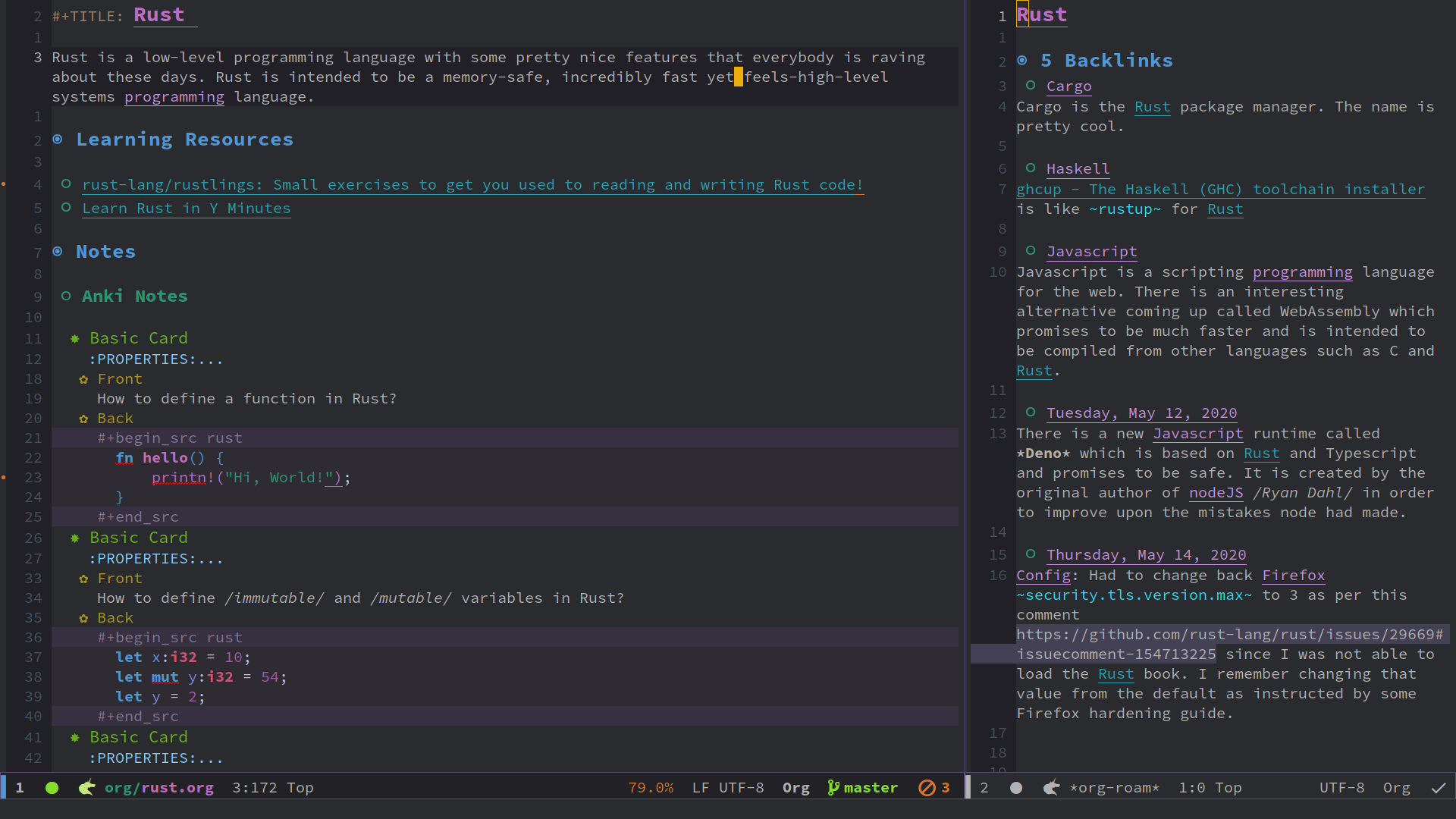
I still have some pending:
- TODO Set Org-roam protocol in Windows
If you found this content useful, please support me:
BTC: 1E2YjL6ysiPxRF4AEdXChpzpesRuyzgE1y